Page Content
How to tunnel communication at the TCP and UDP protocol via VPC
Help | How to tunnel communication at the TCP and UDP protocol via VPC
- On communication tunnelling at the TCP and UDP protocol via VPC
- Scheme of TCP or UDP communication rerouting via PC connected to VPC
- Settings

On communication tunnelling at the TCP and UDP protocol via VPC
For several years, VPC has enabled to use services of the RAC System via VPC. Now it also allows the same for programmes of third parties - communication of a different programme can basically be routed through VPC.
has enabled to use services of the RAC System via VPC. Now it also allows the same for programmes of third parties - communication of a different programme can basically be routed through VPC.
Tunnelling, or communication rerouting through VPC to be more specific, enables to communicate between remote systems with a public IP address, which excludes the use of open ports in the public Internet and therefore increases the network safety.
A licence for a specified time must be bought for VPC tunnelling via a public VPC server.
You can try tunnelling for a 30-day trial period.
A licence for the RAC Server is only required for connection via own VPC Server.
How it works and what needs to be installed:
The tunnelling system enables communication rerouting from a local to a remote PC. The remote PC must be connected to VPC. Communication is possible in both directions at the same time - however, both PCs must be connected to VPC and the RAC Server must be installed on these PCs.
Use and benefits:
- Communication does not require a public IP address and open communication ports for public Internet, which reduces the risk of decreased network safety
- All transmitted information is digitally signed by RSA, with the key length of 1,024 bits, and also encrypted
- Systems can be interconnected by a virtual network (VPN) through programmes such as OpenVPN or another VPN
- Use of the existing software across your separated networks without any other programme modification
Scheme of TCP or UDP communication rerouting via PC connected to VPC
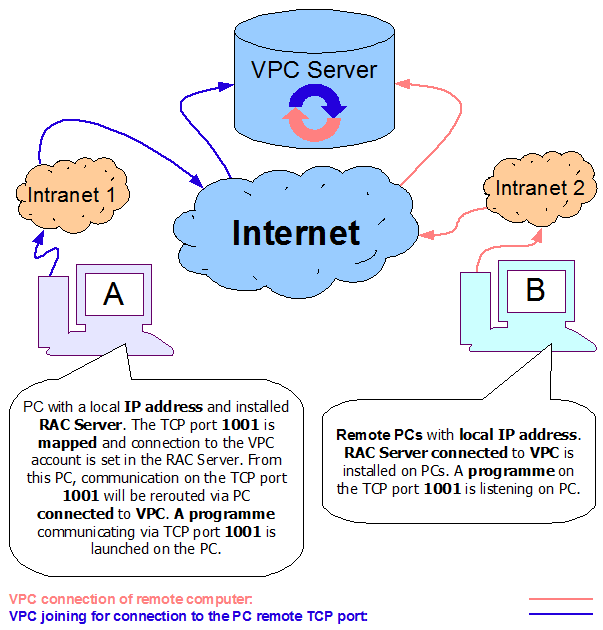
Settings:
Before settings, it is necessary to know which communication port is using the programme where you wish to reroute the communication to the remote network. The communication port can also be different during the process of mapping - if the port is already using any other programme. Further, it is necessary to find out the target private network address of the PC in the remote network to which communication will be rerouted. The name of the PC connected to VPC should be known, too.- The first step is to install the RAC Server to a PC in the remote network and connect it to the VPC account that will be used only for communication rerouting purposes. However, the existing account can also be used. Just one PC with the running RAC Server is enough for the entire network. More communications from other networks can be rerouted via this PC.
- Another step includes RAC Server installation in the network from where communication will be rerouted to the remote network. Mapping of the TCP or UDP ports will be set on the RAC Server for rerouting to the remote network. Again, just one PC with the RAC Server is enough, however, it is not a condition.
- Settings of mapping of the TCP or UDP ports will be specified for the programme OpenVPN, Client/Server mode.
- OpenVPN Client is on the same PC as the RAC Server where the port will be mapped. OpenVPN Client can also be on any other PC in the private network.
- The port number is found out from the OpenVPN configuration file - 1001 in our case.
- The RAC Server is launched. Click the VPC tunnel in the Settings menu
- Then click the Add button
- Port number 1001 is filled in the Port number field in the form
- Select the protocol type based on the Open VPN configuration file
- Enter the name of the PC connected to VPC, via which communication will be rerouted
- In the Remote address field, please enter the private network address of the PC in the remote network with the OpenVPN Server.
- Enter the 1001 port of the OpenVPN Server in the Remote port field.
- Click OK to create the mapped port.
- Finally, set the connection to VPC
- If the PC is connected to VPC, you can use the existing settings or set another account - using the Account settings button.
- Confirm the setting by OK
- The following line should appear in the Status window: VPC tunnel - listening on port: 1001, type: TCP
- Mapping is set by this. The network address must now be changed to localhost in the OpenVPN configuration file. The port number may also need to be changed, so the resulting line will, for example, look as follows: remote localhost 1001. Restart the connection to the OpenVPN Server after saving the settings.
- For settings diagnostics, everything is recorded in protocol or communication can be monitored in the Status window with every communication establishment via VPC.
In case of trouble, do not hesitate to contact us.


